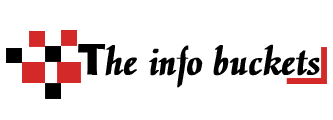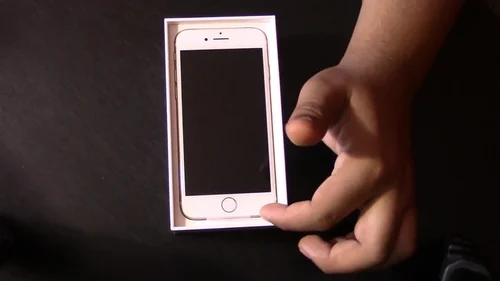Web browsers have seen significant development over the years, but not all of them are compatible with older or low-end computers. Many require the latest versions of operating systems and substantial quantities of RAM to run properly.
K-Meleon is a great choice for old PCs because it uses fewer resources than most other browsers. It also has a sleek interface that can be easily customized.
K-Meleon
The K-Meleon web browser is a Microsoft Windows program that has been released under the open source GNU General Public License. This means that the code can be downloaded, modified and distributed without any restrictions. This is a great option for anyone who wants to customize their web browser to fit their style and needs. It is a very lightweight program that is easy to install on any computer. It also has a small footprint so it doesn’t take up much space on your hard drive.
K-Meleon has a very simple and classic user interface that emphasizes best performance rather than fancy looks. It features a customizable toolbar and menu bar that can be hidden or displayed as needed. The browser can also be customized using text-based configuration files. It also has mouse gesture support and can use keyboard shortcuts to perform many functions with a single click. The browser can also be used with multiple monitors and supports a wide range of window resolutions.
K-Meleon is based on the Gecko engine that powers Mozilla Firefox. However, in 2011 Mozilla ended support for embedding their Gecko engine in web browsers. In order to continue development K-Meleon switched to a fork of the Gecko engine called Goanna and now uses it as its base. This allows K-Meleon to remain compatible with legacy hardware and software that other modern web browsers can no longer support. It can even run on Windows XP and older versions of Vista.
Pale Moon
Pale Moon is a Firefox-based web browser forked from the Mozilla engine, focusing on efficiency and customization. It is a good choice for people looking for a lightweight and fast browsing experience on older or less powerful hardware. Its streamlined code base reduces memory usage and system resources, making it fast to load pages and navigate the internet. It also has a wide range of themes and extensions available to customize its look and functionality.
The browser offers a number of features that differ from other competitors, such as grouped navigation buttons, tabs that open next to page content by default, and a customizable status bar. Its design is based on the philosophy of “Your Browser, Your Way,” which aims to give users greater freedom in how they use their browser. It also provides a personal sync feature that allows users to store and share their settings across devices. However, the browser does not save your passwords or history on its servers, which is a security concern for some users.
The browser also supports NPAPI plug-ins, which is a significant advantage for users who need to use media, authentication or gaming plugins. It also does not limit the availability of modern browser features, such as sandbox security or a more complete set of web developer tools. It is also compatible with the majority of Firefox add-ons, including those that provide additional functionality like PDF support or a DRM plugin.
Maxthon 5
Maxthon 5 is one of the most advanced browsers on the market, and it offers a lot of features that other web browsers don’t. This includes a built-in security system, which protects your data from hackers and encrypts passwords. It also has a private-browsing mode that prevents websites from tracking you. It also has a cloud-based storage system that lets you save and access your bookmarks, history, and passwords from any device.
The browser is also fast and stable, with a minimalistic design that makes it easy to use. It’s also customizable, with a wide range of extensions to choose from. These include a password manager, split screen option, notes section, and a “Resource sniffer” that can extract pictures, videos, and other file types from a webpage. Maxthon is an excellent choice for people who want a reliable web browser with a sleek design.
Jeff said Maxthon has established a reputation for listening to customer feedback and responding with innovative technology. He pointed out that it was the first browser to block floating ads globally, the first to implement data synchronization between devices, and the first to intelligently switch between the Trident and Webkit cores. Other important features include Ad Hunter, which removes advertisements and blocks pop-up windows. Magic Fill, which securely saves names and passwords, is another feature.